Asalamualaikum wr. wb
Di postingan kali ini mimin ingin berbagi sedikit pengetahuan tentang bahasa pemrograman visual studio C# atau biasa disebut C Sharp.
Apa Sih Visual Studio C Sharp?
Visual Studio C Sharp adalah sautu bahasa pemrograman yang berorientasi objek atau OOP (Object-Oriented Programming). Jadi Visual Studio C Sharp ini tampilan hasil programnya mengarah ke tampilan secara visual atau bukan tampilan seperti program console. lalu mengapa bukan tampilan console, karena program yang berbasis Visual / OOP yang paling banyak digandrungi oleh para programmer dunia. Selengkapnya .....
Ok langsung saja ke pembahasannya ya...
CARA MEMBUAT PROGRAM LAUNDRY DI VISUAL STUDIO C#
Script Codingnya :
using System;
using System.Collections.Generic;
using System.ComponentModel;
using System.Data;
using System.Drawing;
using System.Linq;
using System.Text;
using System.Windows.Forms;
using System.Data.SqlClient;
namespace ProjectLaundry
{
public partial class Customer : Form
{
public Customer()
{
InitializeComponent();
}
private void Form1_Load(object sender, EventArgs e)
{
// TODO: This line of code loads data into the 'laundryDBDataSet.customer' table. You can move, or remove it, as needed.
this.customerTableAdapter.Fill(this.laundryDBDataSet.customer);
}
private void btnSave_Click(object sender, EventArgs e)
{
SqlConnection con = new SqlConnection(global::ProjectLaundry.Properties.Settings.Default.LaundryDBConnectionString);
try
{
string sql = "INSERT INTO customer(Id,nama,alamat,no_telp,berat_cucian,jenis_pakaian,total_bayar) values(" + txtID.Text + ",'" + txtNama.Text + "','" + txtAlamat.Text + "','" + txtTelp.Text + "','" + cmbBerat.Text + "','" + cmbJenis.Text + "','" + txtTotal.Text+ "')";
SqlCommand exesql = new SqlCommand(sql, con);
con.Open();
exesql.ExecuteNonQuery();
string c = txtID.Text;
string i = txtNama.Text;
string n = txtAlamat.Text;
string t = txtTelp.Text;
string a = cmbBerat.Text;
string u = cmbJenis.Text;
MessageBox.Show("INFORMASI DATA CUSTOMER!! \n\n" + "\n ID\t\t : " + c + "\n Nama\t\t : " + i + "\n Alamat\t\t : " + n + "\n No.Telp\t\t : " + t + "\n Berat\t\t : " + a + " Kg" + "\n Jenis Cucian\t : " + u + "\n");
MessageBox.Show("Saved Succesfully!!", "Message", MessageBoxButtons.OK, MessageBoxIcon.Information);
this.customerTableAdapter.Fill(this.laundryDBDataSet.customer);
txtTotal.Text = "";
}
catch (Exception ex)
{
MessageBox.Show(ex.Message, "Error", MessageBoxButtons.OK, MessageBoxIcon.Error);
}
finally
{
con.Close();
}
}
private void btnBayar_Click(object sender, EventArgs e)
{
int total;
int harga = 5000;
int j = int.Parse(cmbBerat.Text);
total = j * harga;
MessageBox.Show("INFORMASI TRANSAKSI!! \n\n" + "Harga Awal\t: Rp."+harga+ "\nBerat Cucian\t: "+j+" Kg" + "\nRumusnya\t: " + "(Berat Cucian X Harga Awal)\t\n"+ "Jadi Total\t\t: Rp."+total+"\t");
txtTotal.Text = total.ToString();
}
private void btnUpdate_Click(object sender, EventArgs e)
{
SqlConnection con = new SqlConnection(global::ProjectLaundry.Properties.Settings.Default.LaundryDBConnectionString);
try
{
string sql = "UPDATE customer set nama='" + txtNama.Text +"', alamat='"+ txtAlamat.Text+ "', no_telp='"+ txtTelp.Text+ "', berat_cucian='"+ cmbBerat.Text + "', jenis_pakaian='"+ cmbJenis.Text+ "', total_bayar='"+ txtTotal.Text + "' WHERE Id='" + txtID.Text + "'";
SqlCommand exesql = new SqlCommand(sql, con);
con.Open();
exesql.ExecuteNonQuery();
MessageBox.Show("Updated Succesfully!!", "Message", MessageBoxButtons.OK, MessageBoxIcon.Information);
this.customerTableAdapter.Fill(this.laundryDBDataSet.customer);
}
catch (Exception ex)
{
MessageBox.Show(ex.Message, "Error", MessageBoxButtons.OK, MessageBoxIcon.Error);
}
finally
{
con.Close();
}
}
private void btnDelete_Click(object sender, EventArgs e)
{
SqlConnection con = new SqlConnection(global::ProjectLaundry.Properties.Settings.Default.LaundryDBConnectionString);
try
{
string sql = "DELETE FROM customer WHERE Id='" + txtID.Text + "'";
SqlCommand exesql = new SqlCommand(sql, con);
con.Open();
exesql.ExecuteNonQuery();
MessageBox.Show("Deleted Succesfully!!", "Message", MessageBoxButtons.OK, MessageBoxIcon.Information);
this.customerTableAdapter.Fill(this.laundryDBDataSet.customer);
}
catch (Exception ex)
{
MessageBox.Show(ex.Message, "Error", MessageBoxButtons.OK, MessageBoxIcon.Error);
}
finally
{
con.Close();
}
}
private void txtReset_Click(object sender, EventArgs e)
{
txtID.Text = "";
txtNama.Text = "";
txtAlamat.Text = "";
txtTelp.Text = "";
cmbBerat.Text = "";
cmbJenis.Text = "";
txtTotal.Text = "";
}
}
}
Hasil Running Programnya Seperti Berikut.
Di postingan kali ini mimin ingin berbagi sedikit pengetahuan tentang bahasa pemrograman visual studio C# atau biasa disebut C Sharp.
Apa Sih Visual Studio C Sharp?
Visual Studio C Sharp adalah sautu bahasa pemrograman yang berorientasi objek atau OOP (Object-Oriented Programming). Jadi Visual Studio C Sharp ini tampilan hasil programnya mengarah ke tampilan secara visual atau bukan tampilan seperti program console. lalu mengapa bukan tampilan console, karena program yang berbasis Visual / OOP yang paling banyak digandrungi oleh para programmer dunia. Selengkapnya .....
Ok langsung saja ke pembahasannya ya...
CARA MEMBUAT PROGRAM LAUNDRY DI VISUAL STUDIO C#
Script Codingnya :
using System;
using System.Collections.Generic;
using System.ComponentModel;
using System.Data;
using System.Drawing;
using System.Linq;
using System.Text;
using System.Windows.Forms;
using System.Data.SqlClient;
namespace ProjectLaundry
{
public partial class Customer : Form
{
public Customer()
{
InitializeComponent();
}
private void Form1_Load(object sender, EventArgs e)
{
// TODO: This line of code loads data into the 'laundryDBDataSet.customer' table. You can move, or remove it, as needed.
this.customerTableAdapter.Fill(this.laundryDBDataSet.customer);
}
private void btnSave_Click(object sender, EventArgs e)
{
SqlConnection con = new SqlConnection(global::ProjectLaundry.Properties.Settings.Default.LaundryDBConnectionString);
try
{
string sql = "INSERT INTO customer(Id,nama,alamat,no_telp,berat_cucian,jenis_pakaian,total_bayar) values(" + txtID.Text + ",'" + txtNama.Text + "','" + txtAlamat.Text + "','" + txtTelp.Text + "','" + cmbBerat.Text + "','" + cmbJenis.Text + "','" + txtTotal.Text+ "')";
SqlCommand exesql = new SqlCommand(sql, con);
con.Open();
exesql.ExecuteNonQuery();
string c = txtID.Text;
string i = txtNama.Text;
string n = txtAlamat.Text;
string t = txtTelp.Text;
string a = cmbBerat.Text;
string u = cmbJenis.Text;
MessageBox.Show("INFORMASI DATA CUSTOMER!! \n\n" + "\n ID\t\t : " + c + "\n Nama\t\t : " + i + "\n Alamat\t\t : " + n + "\n No.Telp\t\t : " + t + "\n Berat\t\t : " + a + " Kg" + "\n Jenis Cucian\t : " + u + "\n");
MessageBox.Show("Saved Succesfully!!", "Message", MessageBoxButtons.OK, MessageBoxIcon.Information);
this.customerTableAdapter.Fill(this.laundryDBDataSet.customer);
txtTotal.Text = "";
}
catch (Exception ex)
{
MessageBox.Show(ex.Message, "Error", MessageBoxButtons.OK, MessageBoxIcon.Error);
}
finally
{
con.Close();
}
}
private void btnBayar_Click(object sender, EventArgs e)
{
int total;
int harga = 5000;
int j = int.Parse(cmbBerat.Text);
total = j * harga;
MessageBox.Show("INFORMASI TRANSAKSI!! \n\n" + "Harga Awal\t: Rp."+harga+ "\nBerat Cucian\t: "+j+" Kg" + "\nRumusnya\t: " + "(Berat Cucian X Harga Awal)\t\n"+ "Jadi Total\t\t: Rp."+total+"\t");
txtTotal.Text = total.ToString();
}
private void btnUpdate_Click(object sender, EventArgs e)
{
SqlConnection con = new SqlConnection(global::ProjectLaundry.Properties.Settings.Default.LaundryDBConnectionString);
try
{
string sql = "UPDATE customer set nama='" + txtNama.Text +"', alamat='"+ txtAlamat.Text+ "', no_telp='"+ txtTelp.Text+ "', berat_cucian='"+ cmbBerat.Text + "', jenis_pakaian='"+ cmbJenis.Text+ "', total_bayar='"+ txtTotal.Text + "' WHERE Id='" + txtID.Text + "'";
SqlCommand exesql = new SqlCommand(sql, con);
con.Open();
exesql.ExecuteNonQuery();
MessageBox.Show("Updated Succesfully!!", "Message", MessageBoxButtons.OK, MessageBoxIcon.Information);
this.customerTableAdapter.Fill(this.laundryDBDataSet.customer);
}
catch (Exception ex)
{
MessageBox.Show(ex.Message, "Error", MessageBoxButtons.OK, MessageBoxIcon.Error);
}
finally
{
con.Close();
}
}
private void btnDelete_Click(object sender, EventArgs e)
{
SqlConnection con = new SqlConnection(global::ProjectLaundry.Properties.Settings.Default.LaundryDBConnectionString);
try
{
string sql = "DELETE FROM customer WHERE Id='" + txtID.Text + "'";
SqlCommand exesql = new SqlCommand(sql, con);
con.Open();
exesql.ExecuteNonQuery();
MessageBox.Show("Deleted Succesfully!!", "Message", MessageBoxButtons.OK, MessageBoxIcon.Information);
this.customerTableAdapter.Fill(this.laundryDBDataSet.customer);
}
catch (Exception ex)
{
MessageBox.Show(ex.Message, "Error", MessageBoxButtons.OK, MessageBoxIcon.Error);
}
finally
{
con.Close();
}
}
private void txtReset_Click(object sender, EventArgs e)
{
txtID.Text = "";
txtNama.Text = "";
txtAlamat.Text = "";
txtTelp.Text = "";
cmbBerat.Text = "";
cmbJenis.Text = "";
txtTotal.Text = "";
}
}
}
Hasil Running Programnya Seperti Berikut.
 |
| Tampilan Ketika Running |
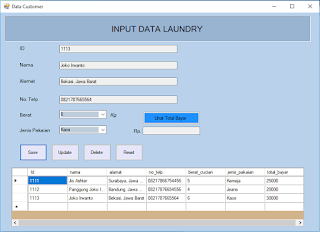 |
| Tampilan Ketika User Menginputkan Data |
3 komentar:
who ,well done
Done
Ok thanks for your attention
Posting Komentar